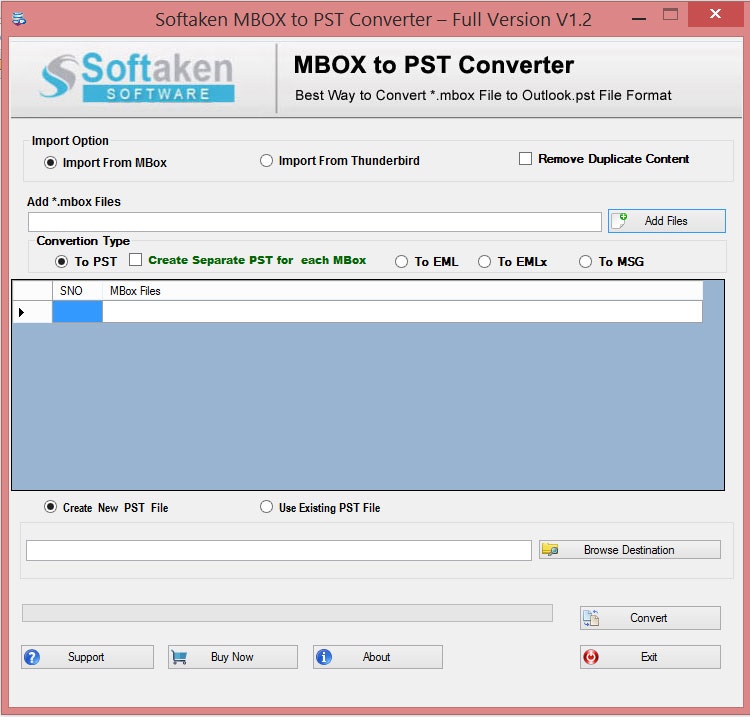Complete MBOX to EML Converter 1.2
Free Trial Version
Publisher Description
Download complete MBOX to EML Converter Software Free of cost - With this advance tool, you can easily switch from MBOX to EML. The converter allows you to retrieve all useful MBOX mails, messages, notes, calendars, appointments and journals to save in EML format. MBOX 2 EML Converter offers risk free conversion with no changes in the data structure and quality of the file content. The MBOX to EML Converter has been designed cleverly, it supports conversion of only users specified MBOX files. The Converter MBOX to EML is easy to operate, doesnt need much technical assistance to extract MBOX files to save in EML. The tool is well descriptive. Yet, you find any problem in operating the migration MBOX to EML program, get technical assistance from our technicians. It is available in two versions- enterprises and individual to meet users demands. Before you apply for the license of MBOX to EML Migration, try the free demo version of the tool. It is one of the most wonderful ways to examine the efficiency of the program. Online booking is offered. You pay just for the software. For more information about software visit Softaken Software.
About Complete MBOX to EML Converter
Complete MBOX to EML Converter is a free trial software published in the File & Disk Management list of programs, part of System Utilities.
This File & Disk Management program is available in English. It was last updated on 27 March, 2024. Complete MBOX to EML Converter is compatible with the following operating systems: Windows.
The company that develops Complete MBOX to EML Converter is Complete MBOX to EML Converter. The latest version released by its developer is 1.2.
The download we have available for Complete MBOX to EML Converter has a file size of 1.05 MB. Just click the green Download button above to start the downloading process. The program is listed on our website since 2016-03-28 and was downloaded 24 times. We have already checked if the download link is safe, however for your own protection we recommend that you scan the downloaded software with your antivirus. Your antivirus may detect the Complete MBOX to EML Converter as malware if the download link is broken.
How to install Complete MBOX to EML Converter on your Windows device:
- Click on the Download button on our website. This will start the download from the website of the developer.
- Once the Complete MBOX to EML Converter is downloaded click on it to start the setup process (assuming you are on a desktop computer).
- When the installation is finished you should be able to see and run the program.